Free 1-Year Domain Offer with WordPress GO Service
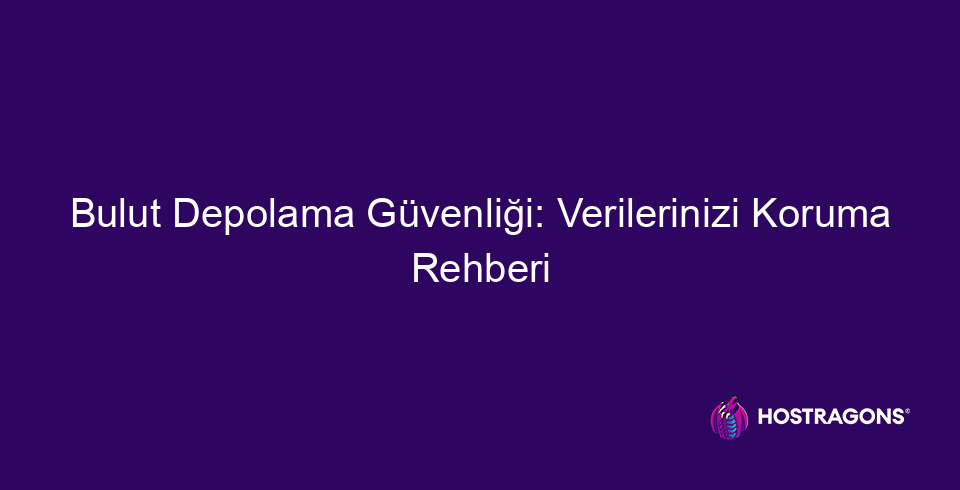
With the increasing digitalization today, cloud storage has become an indispensable part of our lives. However, this convenience also brings security risks. This blog post examines in detail why cloud storage security is important, the opportunities it offers, and the threats it brings. It covers the basic steps you need to take to protect your data, best security practices, and precautions against data breaches. It also explains data protection requirements, how to compare different cloud storage services, and how to avoid common mistakes. It also touches on future cloud storage trends and offers ways to keep your data safe.
Cloud Storage Security: Why Is It Important?
Nowadays, with the rapid progress of digital transformation, cloud storage solutions have become an indispensable tool for everyone from individuals to large-scale businesses. However, when entrusting our data to the cloud, it is vital not to ignore the issue of security. Because sensitive information stored in the cloud can be vulnerable to various cyber threats. Therefore, understanding why cloud storage security is so important is a critical step in protecting our data and minimizing potential risks.
The importance of cloud storage security is not limited to preventing data loss. It can also prevent serious consequences such as reputational damage, legal sanctions, and financial losses. A secure cloud storage strategy helps companies and individuals ensure data privacy, meet compliance requirements, and ensure business continuity. Therefore, choosing a cloud service provider and implementing security measures are important decisions that must be carefully considered.
Key Advantages of Cloud Storage
- Data Accessibility: You can access your data from anywhere and anytime.
- Cost Savings: You save on physical storage costs.
- Scalability: You can easily increase or decrease your storage space according to your needs.
- Automatic Backup: Thanks to automatic backup of your data, you minimize the risk of data loss.
- Ease of Collaboration: You can easily share data and collaborate with team members.
- Advanced Security: Reliable cloud providers protect your data with advanced security measures.
Cloud storage security is also a shared responsibility. While the cloud service provider is responsible for the security of the infrastructure, users must also take the necessary precautions to protect their own data. These precautions include using strong passwords, enabling multi-factor authentication, performing regular data backups, and staying up-to-date on security vulnerabilities. Users can also provide an additional layer of protection by encrypting sensitive data and implementing access controls.
cloud storage, is a vital tool for data management in the modern world. However, in order to fully benefit from the advantages offered by this technology, it is necessary to prioritize security and take appropriate measures. Otherwise, serious consequences such as data breaches, reputational damage and financial losses can be encountered. Therefore, cloud storage security is an issue that individuals and institutions must constantly pay attention to.
Cloud Storage Opportunities and Threats
Cloud storage, has become an indispensable solution for businesses and individuals in today's digital age. The opportunities it offers, such as accessing data from anywhere, cost advantage and scalability, make cloud storage attractive. However, in addition to these advantages, there are also significant threats such as security risks, data privacy concerns and compliance issues. In this section, we will examine in detail the opportunities offered by cloud storage and the potential threats it brings.
Opportunities
One of the biggest advantages of cloud storage is, accessibility And flexibility. Being able to access data from any device with an internet connection provides great convenience, especially for teams working remotely. In addition, cloud services are often Scalable Because it is structured, you can easily increase capacity as your storage needs increase. This is a critical advantage, especially for fast-growing businesses.
Cloud storage solutions also offer significant advantages in terms of cost. Compared to traditional storage methods, you can save on hardware costs, maintenance costs, and energy consumption. In addition, since most cloud service providers operate on a pay-as-you-go model, you only pay for the resources you need. This is a great advantage, especially for small and medium-sized businesses (SMBs).
Major Opportunities and Threats
- Cost Savings: Savings on hardware and maintenance costs.
- Accessibility: Access to data from anywhere.
- Scalability: Ability to easily increase the required storage capacity.
- Security Risks: Threats of data breaches and unauthorized access.
- Data Privacy: Concerns about data privacy.
- Compatibility Issues: Difficulties in complying with legal regulations.
Threats
Along with the advantages of cloud storage, there are also important threats to be aware of. Security breaches, is a major concern for cloud storage users. Data protection against unauthorized access should be ensured through measures such as encryption methods and access controls. In addition, the reliability of the cloud service provider’s security protocols and infrastructure is also of great importance.
Data privacy This is also a significant risk of cloud storage. Issues such as where data is stored, who can access it, and what legal regulations it is subject to can create uncertainty for users. Storing sensitive data in the cloud, in particular, requires even greater caution in terms of data privacy.
| Opportunity | Explanation | Potential Benefits |
|---|---|---|
| Cost Effectiveness | Savings on hardware and IT personnel costs | Lower operating costs, more investment opportunities |
| Accessibility | Access data from anywhere and on any device | Ease of collaboration, remote working |
| Scalability | Increase/decrease storage capacity according to needs | Flexibility, avoiding unnecessary costs |
| Automatic Backup | Regular backup of data | Reducing the risk of data loss, ensuring business continuity |
Compliance is another important issue to consider when it comes to cloud storage. Businesses, especially those operating in sectors such as finance, healthcare, and law, must comply with certain legal regulations and standards. When choosing a cloud storage service, you should make sure that the service provider complies with these regulations.
Basic Steps to Protect Your Data
Cloud storage While the flexibility and scalability offered by their solutions make them attractive to businesses and individuals, care should also be taken regarding data security. There are basic steps you can take to keep your data safe in the cloud. These steps will help you protect both your personal data and your company data.
| Security Precaution | Explanation | Importance |
|---|---|---|
| Strong Passwords | Using passwords that are complex and difficult to guess | High |
| Multi-Factor Authentication | Adding an additional layer of validation | High |
| Data Encryption | Making data unreadable | High |
| Access Controls | Limiting who can access data | Middle |
You can take the following steps to increase your data security. These steps will make you more resilient against cyber threats and reduce the risk of data breaches. Cloud storage security is a process that requires constant attention and care.
Data Protection Steps
- Use Strong and Unique Passwords: Every cloud storage Create different and complex passwords for your account.
- Enable Multi-Factor Authentication (MFA): Add an extra layer of security to your account by using MFA wherever possible.
- Encrypt Your Data: Encrypt your sensitive data before uploading it to the cloud.
- Regularly Review Access Permissions: Regularly review who has access to what data and remove access that is not required.
- Stay Updated: Cloud storage Follow and implement your provider's security updates and recommendations.
- Make Data Backups: Backup your data regularly and store it in a different location.
Cloud storage To increase the security of services, it is not enough to just take technical measures. At the same time, users must be aware and comply with security protocols. Users' security awareness should be increased with training and information campaigns.
Security is a process, not a product.
Remember that cloud storage security is a continuous process and should be reviewed regularly. By following these steps, you can store your data more securely and minimize potential risks.
Best Practices for Secure Cloud Storage
Cloud storage solutions, while providing easy access to your data from anywhere, can also pose security risks. To minimize these risks and keep your data safe, it is critical to adopt a set of best practices. These practices will not only protect your data from unauthorized access, but will also help you prepare for potential data loss.
A safe cloud storage strategy starts with a proactive approach. This means identifying vulnerabilities, assessing risks, and implementing appropriate security measures. It’s also important to train your employees on security protocols and conduct regular security audits.
| APPLICATION | Explanation | Importance |
|---|---|---|
| Encryption | Encrypting data both during transmission and while in storage. | Ensures data confidentiality. |
| Access Control | Limiting user access to data based on roles. | Prevents unauthorized access. |
| Multi-Factor Authentication (MFA) | Using multiple methods to authenticate users. | Increases account security. |
| Backup and Recovery | Data is backed up regularly and can be restored when necessary. | Prevents data loss. |
It should not be forgotten that, cloud storage security is a continuous process. No single solution can solve all problems. Therefore, you should regularly review your security measures and keep them up to date against new threats. It is also important to be informed about data security breaches and the precautions that can be taken against them.
Encryption
Data encryption, cloud storage is a cornerstone of your data security. Encrypting your data both in transit (for example, from your computer to the cloud server) and where it is stored makes your data unreadable, even in the event of unauthorized access. Using strong encryption algorithms and managing encryption keys securely is critical.
Access Control
Access control determines who can access what data cloud storage increases your security. By using methods like role-based access control (RBAC), you can ensure that each user only has access to the data they need to perform their role. This reduces the risk of insider threats and prevents sensitive data from being accidentally or maliciously disclosed.
Backup
Data loss can occur for a variety of reasons, including hardware failures, natural disasters, or human error. Therefore, cloud storage It is important to regularly back up your data and keep it in a safe place. Your backup strategy should ensure that you can quickly restore your data and ensure business continuity.
In the list below cloud storage There are some effective methods you can apply to increase your security:
- Most Effective Applications
- Use multi-factor authentication (MFA).
- Create strong and unique passwords.
- Backup your data regularly.
- Keep your security software up to date.
- Train your employees about safety.
- Review access permissions regularly.
Trustworthy cloud storagerequires a comprehensive approach. By implementing encryption, access control, backup and other security measures, you can keep your data safe and cloud storage You can benefit from its advantages in the best way possible. Being constantly alert and keeping your security applications up to date, cloud storage is the key to securing your environment.
Data Breaches and Protection Solutions
Cloud storage With the spread of cloud solutions, data breaches have unfortunately become a more common problem. These breaches can cause a wide range of losses, from personal information to sensitive company data. The causes of breaches include weak passwords, inadequate security measures and malware. Therefore, it is of great importance to develop effective strategies to protect your data in the cloud.
Common Data Breaches
- Weak and Easily Guessable Passwords
- Phishing Attacks
- Malware Infections
- Malicious Insider Actions
- Misconfigured Cloud Storage Settings
- Lack of Data Encryption
Preventing data breaches requires a multi-layered security approach. This approach includes measures ranging from strong authentication methods to data encryption, firewalls to regular security audits. It is also critical to increase employee security awareness and educate them on potential threats. It is important to remember that even the strongest technological measures can be rendered ineffective by human error.
| Protection Method | Explanation | Benefits |
|---|---|---|
| Multi-Factor Authentication (MFA) | It uses multiple verification methods to verify the identity of users. | Significantly increases protection of accounts against unauthorized access. |
| Data Encryption | Rendering data unreadable. | It ensures that data remains safe even in case of theft. |
| Firewalls and Intrusion Detection Systems | Monitors network traffic and blocks suspicious activities. | Helps detect malware and unauthorized access. |
| Regular Security Audits | Regularly scanning systems and applications to detect vulnerabilities. | It ensures early detection and elimination of potential security vulnerabilities. |
In addition, data It is also vital to perform regular backups and create a recovery plan to ensure business continuity in the event of a loss. Regularly testing backups and keeping the recovery plan up to date will enable you to respond quickly and effectively in the event of an unexpected event. Being prepared for a data breach not only protects your data, but also your reputation and customer trust.
It’s important to carefully review your cloud storage provider’s security policies and compliance certifications. How transparent the provider is about data security and what security measures they have in place should play a major role in your decision-making process. Choosing a reliable provider and implementing your own security measures will ensure you can safely enjoy the benefits that cloud storage has to offer.
What are the requirements for data protection?
Today cloud storage solutions provide great convenience in storing and managing data. However, in addition to these conveniences, data security is also of great importance. Data protection requirements are determined by both legal regulations and internal policies of businesses. Compliance with these requirements is critical to prevent data breaches and reputational damage.
Data protection requirements cover the collection, processing, storage and sharing of personal data. Each of these processes has specific rules and standards that must be followed. International regulations, especially the European Union General Data Protection Regulation (GDPR), have raised data protection standards and made it mandatory for businesses to comply with these standards. In this context, understanding and implementing data protection requirements is essential for businesses to fulfill their legal obligations and gain customer trust.
| Requirement Area | Explanation | Importance Level |
|---|---|---|
| Legal Compliance | Compliance with legal regulations such as GDPR and KVKK | Very High |
| Data Security | Protection of data against unauthorized access | Very High |
| Transparency | Informing users about data processing processes | High |
| Accountability | Data processing activities can be monitored and audited. | High |
Compliance with data protection requirements is not only a legal obligation, but also an ethical responsibility. A business’ commitment to protecting the data of its customers and employees increases brand value and supports long-term success. Therefore, creating and implementing data protection strategies should be one of the top priorities of businesses. The following list includes some tools and methods that can be used in data protection processes:
- Required Tools and Methods
- Data encryption technologies
- Access control mechanisms
- Firewalls and antivirus software
- Data loss prevention (DLP) systems
- Penetration tests and vulnerability scans
- Periodic security trainings
It should be noted that data protection is not limited to technical measures; it also includes the human factor. Raising employee awareness, implementing correct security protocols, and responding quickly and effectively in the event of a data breach are integral parts of the data protection process.
Software Tools
Software tools used in the data protection process are critical to ensuring data security, controlling access, and protecting against potential threats. These tools include encryption software, firewalls, antivirus programs, data loss prevention (DLP) systems, and penetration testing tools. Encryption software prevents data from falling into the hands of unauthorized persons, while firewalls and antivirus programs protect against malware. DLP systems prevent sensitive data from leaking, while penetration testing tools help detect vulnerabilities in the system. Regular updating and correct configuration of these software tools are of great importance for the effectiveness of the data protection strategy.
Human Resources
The human factor is as important as technological solutions in the data protection process. Raising employee awareness of data security, implementing correct security protocols, and responding quickly and effectively in the event of a data breach are integral parts of the data protection process. The human resources department should organize data protection training, explain security policies to employees, and encourage the implementation of these policies. In addition, a secure mechanism should be established for employees to report data breaches, and such reports should be meticulously examined. Human resources should also prefer candidates with data security awareness in the recruitment process.
Data protection is not just a technology issue, it is also a cultural issue. Spreading security awareness throughout the organization is critical to the success of the data protection strategy.
Data protection requirements are of great importance both for complying with legal regulations and for gaining customer trust. Businesses need to create and implement a comprehensive data protection strategy that takes into account the human factor as well as technological solutions. In this way, data breaches can be prevented and the reputation of the business can be protected.
Comparing Cloud Storage Services
Nowadays there are many different cloud storage There are many cloud storage providers, each with their own advantages, disadvantages, and pricing models. Choosing the right cloud storage solution for businesses and individuals starts with carefully assessing their needs and comparing different services. This comparison should include factors such as storage capacity, security features, data transfer speeds, availability, compatibility, and cost.
Service Providers Comparison
- Google Drive: It offers ample storage options and Google Workspace integration.
- Microsoft OneDrive: Ideal for Microsoft 365 users, works seamlessly with office applications.
- Dropbox: It stands out with its ease of use and file sharing features.
- Amazon S3: It offers scalable and flexible storage solutions, especially suitable for developers.
- Box: It appeals to enterprise users, focused on collaboration and security.
- pCloud: It offers encryption options for users who care about privacy.
Pricing models can also vary greatly. Some providers offer free basic storage, but charge a subscription fee for more storage and additional features. For businesses, there are often customized pricing options based on factors such as the number of users, storage needs, and additional services (support, backup, security). So it’s important to make a comparison that takes into account the long-term costs and features needed.
| Service Provider | Key Features | Security Features | Pricing |
|---|---|---|---|
| Google Drive | 15 GB free storage, Google Workspace integration | Data encryption, two-factor authentication | Free plan, monthly/annual subscription for additional storage |
| Microsoft OneDrive | 5 GB free storage, Office applications integration | Data encryption, ransomware detection | Free plan, additional storage with Microsoft 365 subscription |
| Dropbox | 2GB free storage, easy file sharing | Data encryption, version history | Free plan, subscription for more storage and features |
| Amazon S3 | Scalable storage, flexible pricing | Data encryption, access control | Pay-per-use model |
cloud storage The choice of service depends not only on the price, but also on the reliability of the provider and the security measures it offers. Factors such as physical security of data centers, data encryption methods, access control mechanisms and compliance certificates play a critical role in assessing the reliability of a service. It is important to research how prepared the provider you entrust your data to is for data breaches and what recovery procedures they have in place to avoid headaches in the long run.
Common Mistakes and How to Prevent Them
Cloud storage Despite the advantages offered by cloud computing solutions, some mistakes that users and organizations frequently make can seriously threaten data security. Understanding and preventing these mistakes is critical to protecting data stored in the cloud. Often, these mistakes are caused by carelessness, lack of knowledge, or failure to take appropriate security measures.
Preventable Mistakes
- Using Weak and Predictable Passwords
- Not Enabling Multi-Factor Authentication (MFA)
- Neglecting Data Encryption
- Incorrectly Configuring Access Permissions
- Using Outdated Software
- Not Conducting Regular Security Audits
- Not Training Employees on Safety
To prevent such errors, it is necessary to take a proactive approach. Using strong passwords, enabling multi-factor authentication methods, and performing regular security audits are important lines of defense against data breaches. Additionally, increasing employees’ security awareness and providing them with the necessary training also plays a critical role in ensuring data security for organizations.
| Mistake | Explanation | Prevention Method |
|---|---|---|
| Weak Passwords | Easily guessable or commonly used passwords | Creating complex and unique passwords, using a password manager |
| MFA Deficiency | Not using multi-factor authentication | Enabling MFA adds an additional layer of security |
| Encryption Neglect | Storing or transmitting data without encryption | Encrypting data both in storage and in transit |
| Wrong Permissions | Giving broad access rights to unnecessary people | Configure access permissions according to the principle of least privilege |
It is also important to use encryption technologies effectively to ensure data security. Using encryption both at rest and in transit helps prevent unauthorized access. Additionally, regularly scanning for vulnerabilities and keeping software up-to-date strengthens defenses against cyberattacks. Cloud storage It is also important to fully understand the security features offered by the service provider and configure them correctly.
In order to respond quickly and effectively in the event of a data security breach, it is necessary to create and regularly test an incident response plan. This plan helps to minimize data loss and prevent reputational damage. It should be noted that, Data security It is a continuous process and needs to be reviewed and updated regularly.
In the future Cloud Storage Trends
Cloud storage technology continues to develop rapidly, and significant changes and innovations are expected in this area in the future. As the data storage and access needs of companies and individuals increase, it is inevitable that cloud storage solutions will evolve to meet these needs. The integration of technologies such as artificial intelligence (AI) and machine learning (ML) will enable smarter and more automated data management. This means improvements in many areas, from data analysis to security measures.
| Trend | Explanation | Possible Effects |
|---|---|---|
| Hybrid Cloud Solutions | Companies use both private and public clouds together. | Greater flexibility, cost optimization and data control. |
| Serverless Architecture (Serverless) | Running applications without server management. | Less operational overhead, automatic scaling, and cost savings. |
| Artificial Intelligence Integration | Adding AI and ML capabilities to cloud storage platforms. | Advanced data analytics, automatic threat detection, and personalized services. |
| Edge Storage | Storing and processing data close to its source. | Lower latencies, faster data processing, and better user experience. |
In the future, cloud storage solutions will become even more scalable, secure and user-friendly. Edge storage solutions, in particular, will play a critical role in processing large amounts of data from Internet of Things (IoT) devices. This will both increase the operational efficiency of businesses and enable better services to be provided to consumers.
Forecasted Trends
- Hybrid and Multi-Cloud Strategies: Companies will spread risks and optimize costs by sourcing services from different cloud providers.
- Integration of Artificial Intelligence and Machine Learning: It will be used in areas such as data analysis, identifying security threats, and automatic data management.
- Serverless Architecture: It will reduce costs by simplifying application development and operation processes.
- Edge Storage: It will reduce latency and improve the performance of IoT devices by processing close to the data.
- Advanced Security Measures: More sophisticated solutions will be offered on issues such as data encryption, authentication and access control.
- Sustainable Cloud Storage: Energy-efficient data centers and efforts to reduce carbon footprints will come to the fore.
However, security will always remain a top priority. With the development of quantum computers, it is anticipated that current encryption methods may become inadequate. Therefore, the development and implementation of quantum-resistant encryption algorithms will be cloud storage will be an indispensable part of their solutions.
User privacy protection and data sovereignty will also become increasingly important. With the impact of regulations like GDPR, companies will have to be more transparent about where data is stored and how it is processed. This will encourage the wider use of techniques like data localization and data anonymization. Cloud storage Service providers will have to continually develop new solutions to adapt to these requirements.
Conclusion: Ways to Keep Your Data Safe
Cloud storage, has become indispensable for modern businesses and individual users. However, this convenience and accessibility also brings with it some security risks. It is critical to take a proactive and ongoing approach to keeping your data safe in the cloud. This ensures that both your personal data and your corporate information are protected.
Ensuring your data security in the cloud environment is not limited to technological measures. It is also important to train your employees, use strong passwords and make regular backups. Data security is a process that requires constant attention and up-to-date information. Remember that the weakest link can often be the human factor.
Precautions to be taken
- Use Strong Passwords: Avoid easy-to-guess passwords and change them regularly.
- İki Faktörlü Kimlik Doğrulamayı (2FA) Etkinleştirin: Add an additional layer of security by enabling 2FA for every account possible.
- Encrypt Your Data: Encrypt your sensitive data before uploading it to the cloud and use the encryption options offered by your cloud provider.
- Manage Access Controls: Carefully control who can access your data and remove unnecessary access permissions.
- Keep Your Software Updated: Close security gaps by regularly updating all software and applications you use.
- Make Regular Backups: By backing up your data regularly, you can quickly restore it in case of data loss.
The table below provides some information to help you choose the one that best suits your needs by comparing the key security features offered by different cloud storage services. This comparison will help you make an informed decision and better protect your data.
| Cloud Storage Service | Encryption Methods | Two Factor Authentication | Data Backup Options |
|---|---|---|---|
| Google Drive | AES 128-bit | Yes | Automatic backups and version history |
| Dropbox | AES 256-bit | Yes | Version history and file recovery |
| Microsoft OneDrive | AES 256-bit | Yes | Version history and recycle bin |
| Box | AES 256-bit | Yes | Version control and advanced security features |
cloud storage security has many factors to consider. By following the steps presented in this guide, you can protect your data from unauthorized access and safely enjoy the benefits that cloud storage offers. Remember, data security is a continuous process and it is important to stay up to date.
Frequently Asked Questions
Why is it so critical to keep my data secure when using cloud storage?
Cloud storage stores your data on remote servers. While this allows you to access your data from anywhere, it also exposes you to risks like cyberattacks, data breaches, and unauthorized access. Prioritizing data security is essential to protecting your sensitive information, complying with regulations, and preserving your reputation.
What should I pay attention to in terms of security when choosing a cloud storage service?
Things to look for when choosing a cloud storage service from a security perspective include data encryption methods, access control mechanisms (e.g. multi-factor authentication), compliance certifications (ISO 27001, GDPR, etc.), data backup and recovery procedures, the service provider’s security policies, and their past history of security breaches. It’s also worth reviewing the service’s user reviews and independent security audit reports.
What precautions should I take before uploading my data to the cloud?
You can encrypt your data before uploading it to the cloud, clean unnecessary data, and anonymize sensitive data. It’s also important to use strong passwords, enable multi-factor authentication, and set a secure recovery email for your cloud storage account.
What should I do in case of a data breach in the cloud?
In the event of a data breach in the cloud, you should immediately notify your cloud storage provider, change passwords on affected accounts, review your security protocols, and contact legal authorities if necessary. It is also important to seek assistance from a security expert to determine the scope and impact of the breach.
How does pricing for cloud storage services impact security features?
Cheaper cloud storage services often have less advanced security features than more expensive ones. Higher-priced services often offer stronger encryption, more granular access control, more frequent security audits, and better customer support. However, price is not always the only indicator of security; it’s important to carefully review the service provider’s security policies and practices.
What are the legal regulations regarding cloud storage security?
Legal regulations regarding cloud storage security vary depending on the type of data stored and the country where it is located. For example, in the European Union, the GDPR (General Data Protection Regulation) imposes strict rules for the protection of personal data. In Türkiye, the Personal Data Protection Law (KVKK) includes similar regulations. There are also industry-specific regulations such as HIPAA (Health Insurance Portability and Accountability Act) for health data. It is mandatory to comply with these legal regulations when using cloud storage services.
How does a multi-cloud strategy impact security?
A multi-cloud strategy reduces dependency on a single provider by distributing data and applications across multiple cloud service providers. This can increase resilience and reduce the risk of outages. However, it also increases complexity and complicates security management. Because each cloud provider has different security policies and tools, careful planning and coordination are required to maintain a consistent security posture.
What simple steps can be taken to increase cloud storage security for small businesses?
Simple steps that small businesses can take to improve cloud storage security include: using strong and unique passwords, enabling multi-factor authentication, performing regular data backups, educating employees on security, minimizing access rights (ensuring only necessary people can access certain data), regularly checking the cloud service provider’s security settings, and installing security updates in a timely manner.
More information: AWS Cloud Security


Leave a Reply