Free 1-Year Domain Offer with WordPress GO Service
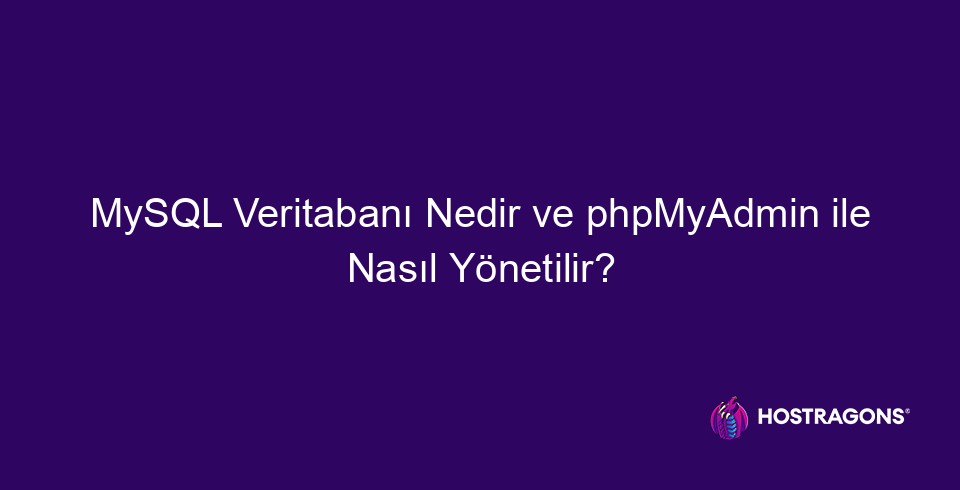
MySQL Database is a popular open source relational database management system that forms the basis of today's web applications. This blog post explains in detail what MySQL database is, what phpMyAdmin does, and why it is used. MySQL database configuration steps are explained step by step, and database management steps with phpMyAdmin are illustrated with examples. Security precautions are also mentioned, and post-installation steps, operations that can be performed with phpMyAdmin, common errors, and performance tips are presented. This comprehensive guide contains valuable information for anyone who wants to manage their MySQL database effectively and securely.
What is a MySQL Database?
MySQL databaseMySQL is one of the most popular open source relational database management systems (RDBMS) today. First developed by Michael Widenius, David Axmark and Allan Larsson, MySQL was later acquired by Sun Microsystems and then transferred to Oracle Corporation. It can be used in a wide range of applications from web applications to enterprise solutions. MySQL, is a preferred choice among developers and businesses, especially thanks to its performance, reliability and ease of use.
Main purpose of MySQLis to store, manage, and quickly access data in an organized manner. This involves organizing data into tables and manipulating it through a query language called SQL (Structured Query Language). A database can manage complex data relationships and allows multiple users to access data simultaneously. MySQL, is an ideal solution especially for dynamic websites and applications, as it offers high performance in scenarios where data needs to be constantly updated and queried.
| Feature | Explanation | Advantages |
|---|---|---|
| Open Source | The code is open to everyone and can be used free of charge. | Cost advantage, customization opportunity |
| Relational Database | Organizing data into tables and establishing relationships | Data integrity, consistency |
| SQL Support | Use of standard SQL language to access and manipulate data | Easy to learn, wide range of use |
| Multi-User Support | Multiple users can access data simultaneously | Scalability, efficiency |
MySQL, is more than just a database management system, it is part of an ecosystem. It can integrate with many different programming languages (PHP, Python, Java, etc.) and frameworks (Laravel, Django, Spring, etc.). This allows developers to MySQL It allows them to easily integrate the database into their existing projects. In addition, MySQL There are many tools and libraries available for database management. They are designed to simplify database management, increase performance, and ensure security.
Features of MySQL
- It is open source and free.
- Provides multi-platform support (Windows, Linux, macOS).
- Provides high performance and reliability.
- It has a large community and rich documentation.
- Complies with SQL standards.
- It is compatible with various programming languages.
MySQL databaseis one of the cornerstones of modern web applications and data-driven systems. Thanks to its open source structure, performance, ease of use and large community, it can meet all kinds of needs, from small projects to large enterprise solutions. MySQL Learning and using it is an essential skill for a developer and an excellent starting point for entering the world of data management.
What is phpMyAdmin and Why Use It?
phpMyAdmin, MySQL Database It is a free and open source tool written to manage servers over the web. This interface, developed in PHP, allows users to easily perform many operations such as creating a database, designing tables, adding data, running queries and authorizing users. It acts as a bridge that simplifies database management, especially for users who do not have technical knowledge.
One of the biggest advantages of phpMyAdmin is its user-friendly interface. Thanks to the graphical interface, instead of writing complex SQL commands, you can perform database operations through menus and buttons. This feature provides great convenience, especially for beginners and those inexperienced in database management. In addition, the fact that it offers support in different languages is an important reason why it is preferred by a wide range of users.
Advantages of Using phpMyAdmin
- Ease of Use: Thanks to its graphical interface, you can perform database operations without needing technical knowledge.
- Free and Open Source: You can use it without paying any fee and customize it according to your needs.
- Wide Compatibility: It is compatible with most web servers and operating systems.
- Efficient Data Management: You can easily perform operations such as creating a database, designing tables, adding, deleting and editing data.
- SQL Query Management: Provides the ability to run SQL queries and view results.
- User Authorization: You can manage database users and edit their permissions.
phpMyAdmin not only simplifies database management, but also increases database security. With user authorization features, you can ensure that each user only has access to the data they are authorized to. You can also minimize the risk of data loss by performing regular backups. In this way, you ensure the security and continuity of your database.
| Feature | Explanation | Benefits |
|---|---|---|
| Graphical Interface | Web based administration panel | Ease of use, quick access |
| Running SQL Query | Executing SQL commands directly | Data manipulation, reporting |
| Database Backup | Taking and restoring database backups | Data loss prevention, recovery |
| User Management | Creating and managing database users | Security, authorization |
PhpMyAdmin, MySQL Database It is a user-friendly and powerful tool that simplifies database management. It simplifies database management for both beginners and experienced developers, saving you time and increasing your productivity. Being open source and having a large community allows it to be continuously developed and kept up to date. Therefore, it is important for anyone using a MySQL database to consider phpMyAdmin.
MySQL Database Configuration Steps
MySQL database Configuration is a critical step for the smooth operation of an application or website. A properly configured database ensures data security, improves performance and prevents potential errors. This process includes various stages such as database selection, adding users and authorization. Each stage is of great importance for the overall efficiency and security of the database.
Before you begin structuring your database, it’s important to carefully consider the needs of your project. Factors such as what type of data will be stored, how frequently the data will be accessed, and the expected number of users will help guide you in making the right structuring decisions. These decisions can directly impact the long-term success of the database.
| Parameter | Explanation | Recommended Value |
|---|---|---|
| innodb_buffer_pool_size | InnoDB buffer pool size | RAM’in %50-80’i |
| key_buffer_size | Key buffer size (for MyISAM) | RAM's %5-10 |
| max_connections | Maximum number of simultaneous connections | Adjusted according to server capacity |
| query_cache_size | Query cache size | 8MB – 64MB (depending on usage) |
Below, MySQL database There is a list of basic steps to follow during the configuration process. These steps are critical to ensuring your database is running securely and efficiently.
- Choose the Right Database Engine: Choose the engine that best suits your project, such as InnoDB or MyISAM.
- Configure Firewall Settings: Ensure that the database is accessed only from authorized IP addresses.
- Manage User Accounts and Permissions: Give each user only the permissions they need.
- Schedule Regular Backups: Set up automatic backup systems to prevent data loss.
- Use Performance Monitoring Tools: Regularly monitor the performance of the database and make improvements.
Database Selection
MySQL database There are various storage engines for different needs in the system. The most commonly used ones are InnoDB and MyISAM. InnoDB is ideal for applications that prioritize data integrity thanks to its 事务 support and row-level locking features. MyISAM, on the other hand, offers faster performance for read-intensive operations. The database engine selection should be made carefully according to the needs and priorities of your application.
Add User
Managing the users who have access to the database is a critical step for security. Each user should be granted access only to the data they need. MySQLTo add and authorize users in CREATE USER And GRANTED commands are used. For example: CREATE USER 'new_user'@'localhost' IDENTIFIED BY 'password'; A new user is created with the command and then GRANT SELECT, INSERT ON database_name.* TO 'new_user'@'localhost'; command grants this user permissions on a specific database. These operations should be reviewed regularly to ensure the security of your database.
Database Management Steps with phpMyAdmin
MySQL Database phpMyAdmin offers a user-friendly experience with its web-based interface. This tool facilitates various operations such as creating a database, editing tables, adding data, running queries and managing user permissions. With phpMyAdmin, you can effectively manage your database in a visual environment without the need for a command line interface (CLI).
Basic Database Management Operations with phpMyAdmin
| Process | Explanation | Example |
|---|---|---|
| Creating a Database | By creating a new database, you define the storage space required for your project. | Click on the New tab, enter the database name and click the Create button. |
| Creating a Table | Within a database, you create tables to store your data in an organized manner. | After selecting the database, enter the table name, specify the number of columns and click the Go button. |
| Add Data | In tables, you add the data required for your application or project. | After selecting the table, click the Insert tab and enter values in the columns. |
| Running a Query (SQL) | You run SQL queries to retrieve, update, or delete data from the database. | Click on the SQL tab, type your SQL query and click the Go button. |
Thanks to the conveniences offered by phpMyAdmin in the database management process, you no longer have to memorize complex SQL commands. Through the interface, you can visually edit the relationships between tables, create indexes and optimize the overall performance of your database. Data backup and restore The process is also very simple with phpMyAdmin, which helps you minimize the risk of data loss.
Application Steps
- Log in to the phpMyAdmin interface.
- Select the database you want to manage from the left menu.
- To create a new table, click the New button and define the table name and columns.
- To edit an existing table, click the table name and use the Structure tab.
- To add data, select the table and go to the Insert tab.
- Use the SQL tab to run SQL queries.
- Use the Export tab to take a backup of the database.
Another important feature of phpMyAdmin is user and permission management. You can define the users who have access to your database and set different permission levels for each user. In this way, you can increase the security of your database and prevent unauthorized access. For example, you can allow a user to access only certain tables or only have permission to read data. Security measures Configuring it correctly is critical to maintaining the integrity of your database.
Database management with phpMyAdmin, especially MySQL Database significantly reduces the learning curve for beginners. The intuitive nature of the interface and the tools it offers make it easy to understand and apply database concepts. However, it is important to remember that phpMyAdmin is an administrative tool and it is still important to understand database management principles.
MySQL Database Security: Basic Precautions
MySQL database Security is one of the most critical elements of any web application or data-driven system. Protecting data from unauthorized access, modification, or deletion is essential to ensure trust in businesses and users. Security breaches can lead to data breaches, financial losses, and reputational damage. Therefore, it is vital to take proactive measures to keep MySQL databases secure.
A safe MySQL database configuration is a process that requires constant attention, not just during the installation phase. Basic precautions such as changing default settings, using strong passwords, taking regular backups and keeping access controls tight are the first line of defense against potential threats. These precautions increase the database's resistance to malicious attacks.
In the table below, MySQL database Some basic tools and techniques that can be used to secure a database are outlined. These tools and techniques are designed to protect different aspects of the database and when used together they provide a more effective security solution.
| Vehicle/Technical | Explanation | Benefits |
|---|---|---|
| Strong Passwords | Using complex and hard-to-guess passwords. | Provides protection against brute force attacks. |
| Access Controls | Giving users only the permissions they need. | Limits unauthorized access and reduces insider threats. |
| Firewall | Controlling incoming and outgoing traffic to the database server. | Prevents unauthorized network access. |
| Database Backups | Taking regular backups of the database. | Prevents data loss and provides disaster recovery. |
Security Measures
- Default MySQL change the settings.
- Set a strong password for the root user.
- Remove unnecessary user accounts.
- Configure access rights according to the principle of least privilege.
- Take regular database backups and store them in a safe place.
- Keep the database server up to date and apply security patches.
- Prevent unauthorized access using a firewall.
Additionally, it is important to use security tools to monitor database traffic and detect suspicious activity. Being informed about current security threats and constantly monitoring the database system helps prevent potential attacks. It is important to remember that, MySQL database security is a continuous process and needs to be regularly reviewed and updated.
Things to Do After Installation
MySQL Database Once the installation is complete, there are a few important steps to take to optimize the security and performance of your system. These steps will not only ensure the healthy operation of your database, but will also minimize potential security vulnerabilities. First, it is very important to change the default usernames and passwords. This is a critical step to prevent unauthorized access.
Secondly, configuring your database server’s firewall settings provides an additional layer of protection against external attacks. Make sure that only the ports you need are open and close any that you don’t need. Also, taking regular backups is vital to preventing data loss. Keeping a regular backup of your database in a different location will help you maintain business continuity in the event of a disaster.
| What to Do | Explanation | Importance |
|---|---|---|
| Changing Default Passwords | MySQL's default usernames and passwords should be changed. | High |
| Firewall Configuration | Close unnecessary ports and leave only necessary ones open. | High |
| Regular Backups | The database must be backed up regularly. | High |
| Follow Updates | It is important to use the latest versions of MySQL and phpMyAdmin. | Middle |
Things to Do
- Change the default 'root' user password immediately.
- Remove unnecessary users and permissions.
- Restrict access to your database server to specific IP addresses.
- Check for and apply security updates regularly.
- Create a database backup strategy and set up automatic backups.
- Make sure you are accessing phpMyAdmin over a secure connection (HTTPS).
MySQL Database and using the latest versions of phpMyAdmin is important for fixing security vulnerabilities and improving performance. Check for and apply updates regularly. By following these steps, you can significantly increase the security and performance of your database. You will also be taking a proactive approach to security breaches.
Remember, database security is a continuous process and should be reviewed regularly, so periodically evaluate your security measures and update them as needed.
List of Operations That Can Be Performed with phpMyAdmin
phpMyAdmin, MySQL Database It offers a web-based interface that makes management easier. With this interface, you can perform many operations such as creating a database, managing tables, adding, deleting, editing and querying data graphically. It provides great convenience especially for users with limited coding knowledge. The wide range of tools offered by phpMyAdmin makes database management more accessible and understandable.
Below you can find various operations that you can perform on your databases with phpMyAdmin. These operations allow you to manage your databases more efficiently, store and process your data securely. Each operation covers a different aspect of database management and demonstrates the versatility of phpMyAdmin.
phpMyAdmin Operations
- Creating and deleting databases
- Creating, editing and deleting tables
- Adding, editing and deleting columns
- Inserting, updating and deleting data (CRUD operations)
- Running SQL queries
- Backup and restore operations
- User and permission management
The table below provides a detailed overview of some of the operations you can perform with phpMyAdmin and what benefits they provide. This table will give you a better understanding of the possibilities offered by phpMyAdmin and how you can use it in database management.
| Process | Explanation | Benefits |
|---|---|---|
| Creating a Database | You can organize your data by creating a new database. | You can separate your data for different projects or applications and provide a more organized structure. |
| Table Management | You can create, edit and delete tables. | You can shape your data structure according to your needs and get rid of unnecessary tables. |
| SQL Queries | You can manipulate your data by running SQL queries. | You can filter, sort, update and analyze your data. |
| Backup/Restore | You can take a backup of your database and restore it when needed. | You can minimize the risk of data loss and recover quickly in the event of a possible failure. |
phpMyAdmin is not limited to basic database operations, but also offers more advanced features such as running complex SQL queries, optimizing database structure, and managing user permissions. This provides a comprehensive solution for both beginners and experienced developers. This tool simplifies database management and plays a critical role in the success of your projects.
Common Errors in Quests and Their Solutions
MySQL Database It is quite common to encounter various errors during management, especially for beginners. These errors can usually be caused by configuration deficiencies, security vulnerabilities or performance issues. In this section, we will examine common errors and solutions to these errors. Our goal is to MySQL Database to make management smoother and to minimize potential risks.
Most of the mistakes made in database management are caused by not taking sufficient security measures. Weak passwords, outdated software and unnecessarily open ports can make the database vulnerable to external attacks. Such vulnerabilities can lead to data loss, system takeover and loss of reputation. Therefore, it is important to pay utmost attention to security. is of critical importance.
In the table below, MySQL Database Some common errors encountered in management and solutions to these errors are summarized. This table can serve as a reference point for both beginners and experienced users.
| Mistake | Possible Causes | Solution Suggestions |
|---|---|---|
| Weak Passwords | Using easily guessable passwords | Create strong and unique passwords and change them regularly |
| Outdated Software | Old MySQL use versions | Installing the latest security patches and updates |
| Unnecessary Ports Open | Lack of firewall configuration | Leaving only necessary ports open, configuring firewall rules |
| Lack of Data Backup | Not making regular backups | Establishing automatic backup systems and testing backups regularly |
Performance issues too MySQL Database is another common problem in database management. Insufficient indexing, unoptimized queries, and insufficient hardware resources can cause the database to run slowly. Such problems can negatively impact the user experience and reduce the overall performance of the application. Therefore, it is important to detect problems using performance monitoring tools and apply appropriate optimization methods.
At work MySQL Database Some errors encountered in management and solution suggestions:
- Use of Weak Password: Use strong and complex passwords. Update your passwords regularly.
- Outdated Software: MySQL Keep your version and related tools (e.g. phpMyAdmin) up to date.
- Insufficient Data Backup: Make regular data backups and store your backups in a different location.
- Incorrect Indexing: Create appropriate indexes for frequently used queries. Avoid unnecessary indexes.
- Unoptimized Queries: Optimize your queries. EXPLAIN Analyze query performance using the command.
- Lack of Firewall: Protect your database server with a firewall. Allow access only to necessary ports.
- Not Monitoring Error Logs: MySQL Monitor error logs regularly. Detect errors and intervene in a timely manner.
MySQL Database Many errors in management are caused by carelessness and lack of knowledge. Therefore, regular training, reading documentation and getting help from experienced people are among the most effective ways to prevent errors and solve problems. Remember, a proactive approach is always better than a reactive approach.
MySQL Database Performance Tips
MySQL database Improving performance allows your web applications and services to run faster and more efficiently. Performance optimization covers various areas such as optimizing database queries, correctly implementing indexing strategies, and using server resources more efficiently. Thanks to these optimizations, the user experience is improved and system resources are used more efficiently.
There are many factors that affect database performance. These include insufficient hardware resources, unoptimized queries, missing or incorrect indexes, and inappropriate database configurations. Therefore, it is important to regularly perform performance analysis and implement necessary improvements.
| Clue | Explanation | Importance |
|---|---|---|
| Query Optimization | Identify and optimize slow-running queries. | High |
| Indexing | Create indexes on frequently used queries. | High |
| Hardware Upgrade | Increase CPU, RAM and disk speed as needed. | Middle |
| Database Configuration | Adjust MySQL settings according to system requirements. | Middle |
Before starting performance optimization, it is important to analyze the current situation. MySQLQuery times, resource consumption, and other metrics should be monitored using the tools and logs provided by . This data provides guidance on which areas need to be improved.
Performance Tips
- Query Optimization: Identify slow-running queries and improve them by analyzing them with the EXPLAIN command.
- Indexing: Create indexes based on common WHERE conditions. However, avoid unnecessary indexes.
- Database Schema: Design database tables and relationships correctly. Avoid unnecessary data duplication.
- Caching Mechanisms: Reduce database load by caching query results.
- Hardware Resources: Monitor CPU, RAM, and disk performance and upgrade hardware as needed.
- Regular Maintenance: Regularly optimize tables and clean up unnecessary data.
It is important to remember that performance optimization is a continuous process. As system and application needs change, it is important to regularly monitor and improve database performance. This way, MySQL database consistently delivers the best performance.
Conclusion and Next Steps
In this article, MySQL DatabaseWe have examined in detail what is, why it is important and how it can be managed with the phpMyAdmin tool. Considering the advantages offered by MySQL and the ease of use of phpMyAdmin, you can make your database management processes more efficient. With the information you have learned, you can develop more secure and optimized database solutions in your projects.
To be successful in database administration, it is important to continue learning and practicing. In the table below, you can see some of the basic concepts of MySQL and phpMyAdmin and their importance.
| Concept | Explanation | Importance |
|---|---|---|
| Database | A system in which data is stored and managed in an organized manner. | Ensures data integrity and consistency. |
| MySQL | A popular open source relational database management system. | It offers flexibility, scalability, and widespread use. |
| phpMyAdmin | A tool for managing MySQL databases over the web. | It offers easy management thanks to its user-friendly interface. |
| SQL | Database query and manipulation language. | It is the primary tool for accessing and managing data. |
In addition to the topics we have covered in this article, database security is also of great importance. To protect your database from unauthorized access, you should make regular backups, use strong passwords, and regularly check for security vulnerabilities. Remember, safety precautions is critical to the protection of your data.
Now let's take a look at some of the steps you can take to consolidate and take what you've learned further:
Next Steps
- Advanced SQL Learning: Deepen your SQL knowledge to write more complex queries and optimize database performance.
- Database Design: Learn and apply normalization principles to create a good database schema.
- Database Security: Learn about and implement security measures to protect your database from potential attacks.
- Performance Optimization: Increase the speed of your application by optimizing database queries and structure.
- Backup and Recovery: Make regular backups and develop recovery strategies to prevent data loss.
Remember, continuous learning and practice is the key to mastering database management. We wish you success!
Frequently Asked Questions
What are the key features that distinguish MySQL database from other database systems?
MySQL stands out from other database systems with its features such as being open source, widely used, performance, scalability and having a large community. It is a popular option especially for web applications.
Is it possible to manage MySQL database without using phpMyAdmin? If possible, what are the alternative methods?
Yes, it is possible to manage MySQL database without phpMyAdmin. Management operations can be performed by connecting directly to the database via command line interface (CLI), desktop applications such as MySQL Workbench, and various programming languages.
What are the most important parameters to consider when creating a new MySQL database?
When creating a database, it is important to pay attention to parameters such as character set (such as UTF-8), collation (comparison rules), database name and user authorizations. Choosing the right character set ensures data integrity, and appropriate collation ensures correct sorting and search results.
How should data types (INT, VARCHAR, TEXT etc.) be selected when creating a table via phpMyAdmin?
Data types should be selected according to the type of data to be stored in the table. INT for numeric data, VARCHAR for short texts, TEXT for long texts, DATE, DATETIME for date and time data can be used. The correct selection of the data type affects database performance and storage space.
What security measures should be taken to protect the MySQL database from cyber attacks?
Using strong passwords, making regular backups, using a firewall, using up-to-date software, restricting unnecessary permissions, and taking precautions against attacks such as SQL injection are important for database security.
What configurations need to be made correctly to avoid receiving a '404 Not Found' error after installing phpMyAdmin?
The phpMyAdmin installation directory must be configured correctly, the web server configuration (Apache, Nginx, etc.) must be set correctly, phpMyAdmin must be directed to the root directory, and the necessary PHP modules must be enabled.
Is there a way to automatically backup the database via phpMyAdmin? If so, how is it done?
Although automatic backups are not directly supported via phpMyAdmin, regular backup scripts can be run using cron jobs or similar scheduled tasks. These scripts can automatically backup the database.
How to detect slow queries in MySQL database and improve their performance?
Slow running queries can be detected with MySQL's slow query log feature. Indexes can be used for query optimization, query structure can be reviewed and unnecessary data retrieval can be avoided. In addition, the database server's hardware resources (RAM, CPU) must be sufficient.
More information: MySQL Official Website


Leave a Reply