Free 1-Year Domain Offer with WordPress GO Service
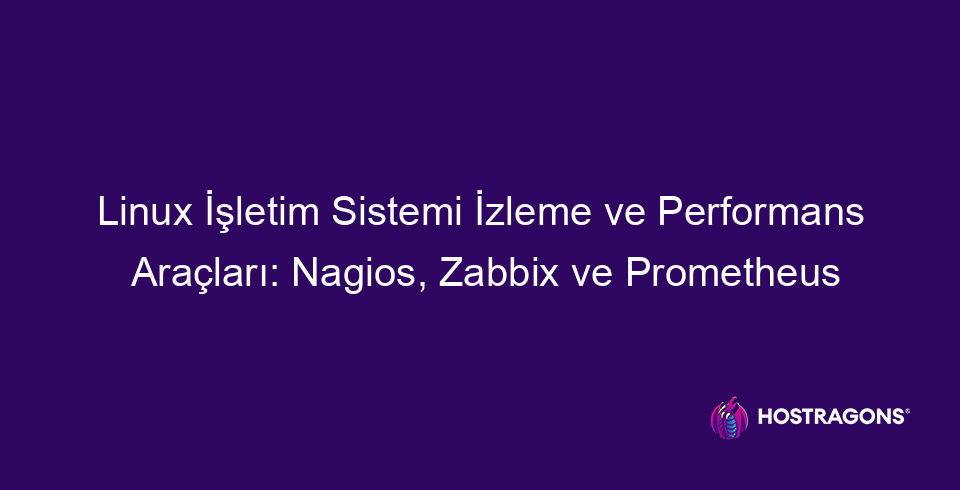
This blog post examines in detail the basic tools used to monitor and optimize the performance of Linux operating systems (Nagios, Zabbix, and Prometheus). First, a brief introduction to Linux operating systems is given, emphasizing the importance and necessity of monitoring tools. Then, each tool is examined separately and their features, advantages, and disadvantages are compared. The system monitoring and management capabilities of Nagios, advanced monitoring solutions of Zabbix, and modern monitoring and alerting mechanisms of Prometheus are explained. After the main differences between the tools are stated, basic criteria for choosing a monitoring tool and best practices for performance monitoring are presented. The aim is to provide tips for setting up a successful monitoring system so that readers can use these tools effectively.
A Brief Introduction to Linux Operating Systems
Linux operating system Linux is a family of operating systems built on an open source and free operating system kernel. First developed by Linus Torvalds in 1991, Linux has since been used on millions of devices worldwide. It finds applications in a wide range of applications, from servers to desktops, from mobile devices to embedded systems. Its open source nature allows developers to customize and enhance the operating system, which leads to a continuous process of evolution and improvement.
One of the main reasons behind Linux's popularity is its stability and reliability. In addition to being frequently preferred in server environments, it also provides an ideal platform for developers and system administrators. Linux operating system systems, receive rapid updates and patches regarding security vulnerabilities, ensuring that systems are protected. In addition, being efficient in resource use enables more effective use of hardware resources.
- Advantages of Linux Operating System
- Open source and free
- High stability and reliability
- Extensive hardware support
- Flexible and customizable structure
- Strong community support
- Advanced security features
There are many Linux distributions for different needs. For example, Ubuntu is ideal for beginners with its user-friendly interface, Debian is known for its stability, and Red Hat Enterprise Linux (RHEL) offers enterprise solutions. This diversity allows users to choose the distribution that best suits their needs. It is also widely used in cloud computing platforms and container technologies, which Linux operating system systems play a critical role in modern IT infrastructures.
Comparison of Linux Distributions
| Distribution Name | Key Features | Areas of Use |
|---|---|---|
| Ubuntu | User-friendly, extensive software support | Desktop, server, cloud |
| Debian | Stable, reliable, large package archive | Server, development |
| Red Hat Enterprise Linux (RHEL) | Corporate support, security focused | Enterprise servers, workstations |
| CentOS | RHEL based, free, community supported | Server, web hosting |
Linux operating system Monitoring and optimizing the performance of systems is critical to ensuring that systems operate healthily and efficiently. Monitoring tools such as Nagios, Zabbix, and Prometheus provide system administrators with detailed information about resource usage, network traffic, and other important metrics. This information helps detect potential problems early and improve system performance.
The Importance and Necessity of Monitoring Tools
Today, increasingly complex IT infrastructures and increasing system loads, Linux operating system requires continuous and effective monitoring of systems. Monitoring tools allow system administrators to take a proactive approach by providing detailed information on critical issues such as server performance, resource usage, network traffic and application health. In this way, potential problems can be detected and resolved before they occur, and the stability and performance of systems can be optimized.
Without monitoring tools, detecting and resolving system failures becomes a much longer and more complex process. This can negatively impact business continuity, lead to customer dissatisfaction, and even cause financial losses. Therefore, an effective monitoring strategy is an essential part of modern IT infrastructures.
Advantages of Using Monitoring Tools
- Proactive Problem Detection: It detects anomalies in systems early and prevents them from turning into major problems.
- Performance Optimization: It identifies bottlenecks by analyzing resource usage and ensures necessary improvements are made to increase performance.
- Reducing Downtime: It shortens solution times by quickly identifying the causes of malfunctions.
- Capacity Planning: It helps plan future capacity requirements by predicting the resource needs of systems.
- Detection of Security Vulnerabilities: It detects security threats such as unauthorized access attempts or malware activities and enables precautions to be taken.
- Compatibility: Facilitates the necessary audits to ensure compliance with legal regulations and industry standards.
In the table below you can find a comparative summary of the key features of different monitoring tools. This comparison will help you choose the tool that best suits your needs.
| Feature | Nagios | Zabbix | Prometheus |
|---|---|---|---|
| Architectural | Central | Central | Central, Pull-Based |
| Data Collection | Agent Based/Agentless | Agent Based/Agentless | Pull Base |
| Data Storage | File/Database | Database | Time Series Database |
| Scalability | Middle | High | High |
Linux operating system Monitoring tools are vital to effectively managing and optimizing systems. Choosing the right monitoring tools and configuring them correctly will ease the workload of system administrators, reduce downtime, and improve overall IT performance.
Nagios: System Monitoring and Management Tool
Nagios, Linux Operating is a powerful system monitoring tool that continuously monitors network services, servers and applications, including systems. Thanks to its open source structure, it is supported by a wide range of users and is constantly being developed. Nagios offers a proactive approach to system administrators by detecting potential problems before they occur, thus ensuring uninterrupted operation of systems.
The main purpose of Nagios is to detect errors and warnings in systems and notify the relevant people. In this way, system administrators can immediately intervene in problems and ensure business continuity. Nagios not only monitors the status of servers and services, but also provides a comprehensive monitoring solution by tracking resource usage, network traffic and other important metrics.
| Feature | Explanation | Benefits |
|---|---|---|
| Continuous Monitoring | Monitors servers and services 24/7. | Detects potential problems early. |
| Warning Mechanisms | It sends alerts via email and SMS. | Provides rapid intervention. |
| Reporting | Creates detailed reports. | Helps in performance analysis. |
| Customizability | Expandable with plugins. | Can be adapted according to needs. |
Nagios's flexible structure allows it to adapt to different environments and needs. Thanks to its plugin support, it can be easily customized for systems with specific monitoring requirements. This feature makes Nagios an ideal solution not only for large-scale enterprises but also for small and medium-sized businesses. Nagios, proactive monitoring With its capabilities, it guarantees the healthy and efficient operation of systems.
Installing Nagios
Installation of Nagios is used Linux distribution may vary depending on the system. Installation is usually done via the package manager. Installation steps include installing the necessary dependencies, configuring the Nagios service, and defining the hosts and services to be monitored. Once the installation is complete, the system can be accessed via the web interface and monitoring operations can be started.
Nagios Basic Features
- Extensible architecture
- Customizable alert thresholds
- Central administration panel
- Multi-protocol support (HTTP, SMTP, SSH, etc.)
- Detailed reporting and analysis tools
- Network mapping and visualization
Areas of Use of Nagios
Nagios has a wide range of uses. For example, it can be used to monitor the status of web servers and database servers, track the performance of network devices, measure the response times of applications, and even monitor IoT devices. It is also an effective solution for monitoring and managing systems running in cloud environments. Nagios, business continuity It is an indispensable tool for any organization that wants to ensure that systems operate at optimum performance.
Nagios is a valuable tool not only for system administrators but also for developers and DevOps teams. By monitoring application performance, it helps them detect and resolve potential issues at an early stage. This way, they can develop more reliable and performant applications. In short, Nagios offers a comprehensive solution to ensure that systems and applications are always running at their best.
Zabbix: Advanced Monitoring Solution
Zabbix is an open source software designed specifically for monitoring large and complex IT infrastructures. Linux operating system is a system monitoring solution. Thanks to its wide range of features and flexible architecture, it enables comprehensive monitoring of the performance and availability of various systems, including servers, virtual machines, network devices, cloud services and applications. Zabbix has powerful alarm and notification mechanisms for proactive problem detection and rapid intervention.
| Feature | Explanation | Benefits |
|---|---|---|
| Flexible Data Collection | Data collection via various protocols (SNMP, JMX, IPMI, etc.). | Ability to monitor a wide range of devices and applications. |
| Advanced Visualization | Present data visually with charts, maps, and dashboards. | Easily understand performance trends and quickly identify problems. |
| Customizable Alarms | Flexible alarm thresholds and notification mechanisms. | Instant information on critical issues and rapid response. |
| Auto Discovery | Automatically discover and start monitoring devices on the network. | Simplifying installation and management processes. |
Zabbix not only monitors the current status of systems, but also provides valuable data for long-term performance analysis. The data collected can be used to perform trend analysis, create capacity planning, and predict potential future problems. This way, IT teams can ensure that systems operate more efficiently and ensure business continuity.
Monitoring Opportunities Provided by Zabbix
- Monitoring server CPU, memory, disk and network usage.
- Monitoring database performance (query times, number of connections, etc.).
- Monitoring application performance (response times, error rates, etc.).
- Monitoring website availability and response times.
- Monitoring the status and performance of network devices (routers, switches, firewalls).
- Monitoring virtual machine resource usage.
The extensive monitoring capabilities offered by Zabbix provide IT administrators and system engineers with a comprehensive view of the health of their systems, allowing them to identify and resolve potential issues before they become major problems, improving system reliability and performance.
Zabbix Interface Overview
Zabbix’s web-based interface is user-friendly and intuitive. The main panel summarizes important information such as the overall status of monitored systems, alarm status, and performance metrics. Users can easily add and configure systems, create monitoring templates, and set alarm thresholds through the interface. The interface also provides a variety of tools for creating detailed reports and charts.
Customization of Zabbix
Zabbix has a highly customizable structure. Users can create custom monitoring templates, change alarm thresholds and configure notification mechanisms according to their own needs. In addition, thanks to the Zabbix API, it is possible to integrate with other systems and develop custom applications. This flexibility makes Zabbix a suitable solution for organizations of different sizes and needs.
Zabbix is a powerful monitoring solution that can adapt to any IT environment thanks to its scalability and customizability.
Prometheus: Modern Monitoring and Alerting Tool
Prometheus is an open source system monitoring and alerting tool designed specifically for cloud-based and dynamic environments. Widely used on Linux operating systems and other platforms, Prometheus stands out with its metric-based monitoring approach. Unlike traditional monitoring tools, it uses a pull model, meaning it periodically pulls and stores metrics from targets to be monitored. Thanks to this feature, it provides reliable monitoring even in temporary and dynamic environments.
One of the biggest advantages of Prometheus is its multidimensional data model. Metrics are enriched with tags in the form of key-value pairs, which allows for flexible querying and analysis. With the powerful query language called PromQL, complex metric analysis can be easily performed and customized alert rules can be defined. This allows system administrators and developers to gain a deep understanding of the performance of applications and infrastructure and detect potential problems in advance.
Prometheus Basic Features
| Feature | Explanation | Advantages |
|---|---|---|
| Data Model | Multi-dimensional, label-based | Flexible querying and analysis |
| Data Collection | Pull model | Reliability in dynamic environments |
| Query Language | PromQL | Powerful and customizable |
| Warning Mechanism | AlarmManager | Early warning and intervention |
Prometheus, AlarmManager component offers advanced alert mechanisms. According to the defined rules, alerts are triggered when certain metric thresholds are exceeded or abnormal behaviors are detected. These alerts can be communicated to the relevant parties via various channels such as e-mail, Slack, PagerDuty. In this way, problems in the system can be quickly intervened and interruptions can be prevented.
Prometheus Infrastructure
Prometheus infrastructure consists of several components. The main components are: Prometheus server, Alertmanager, and various exporters. Prometheus server collects and stores metric data. Alertmanager manages alerts and forwards them to the relevant parties. Exporters collect metric data from different systems and applications and convert it into a format that Prometheus can understand. For example, Node Exporter collects basic system metrics such as CPU, memory, disk from Linux systems, while JMX Exporter collects JMX metrics from Java applications.
Prometheus integrates perfectly with modern infrastructures such as microservices architectures and container orchestration platforms. With automatic discovery features on platforms such as Kubernetes, it can automatically detect and start monitoring newly added or removed services. This greatly simplifies monitoring processes in dynamic and scalable environments.
Things to Consider When Using Prometheus
- Data Retention Period: Prometheus has limited local storage. For long-term data retention needs, solutions like Thanos or Cortex should be used.
- Accuracy of Warning Rules: Incorrectly configured alert rules can cause unnecessary alert storms. It is important that rules are carefully designed and tested.
- Resource Consumption: The resource consumption of the Prometheus server and exporters should be monitored and optimized when necessary.
- Security: Authentication and authorization mechanisms must be used to prevent unauthorized access to the Prometheus server.
- Exporter Selection: Exporters appropriate for the systems and applications to be monitored should be selected.
Prometheus, Linux Operating It is a powerful and flexible monitoring solution for systems and modern infrastructures. Thanks to its metric-based approach, rich query language and advanced alerting mechanisms, it provides system administrators and developers with comprehensive visibility and enables them to quickly intervene in potential problems.
Differences Between Nagios, Zabbix and Prometheus
Linux operating system When it comes to monitoring solutions for systems, Nagios, Zabbix and Prometheus are three popular tools that are often compared. Each has its own unique features, advantages and disadvantages. In this section, we aim to help you understand which scenario they are more suitable for by comparing these three tools based on their key differences. When making your choice, it is important to consider your organization's specific needs, technical infrastructure and long-term goals.
| Feature | Nagios | Zabbix | Prometheus |
|---|---|---|---|
| Architectural | Centralized, agent-based | Centralized, agent-based (agentless monitoring also possible) | Central, pull based |
| Data Collection | Active controls, plugins | Active and passive controls, agents | By pull method, exporters |
| Data Storage | File based, RRD | Database (MySQL, PostgreSQL, etc.) | Time series database (Prometheus' own database or alternatives) |
| Scalability | May require moderate, complex configuration | High, can be distributed via proxy servers | High, suitable for service discovery and dynamic environments |
Nagios, with its flexibility and extensive plugin support known. However, its configuration can be complex and difficult to manage in large-scale environments. Zabbix, on the other hand, stands out with its user-friendly interface and wide range of features. Thanks to its database-based structure, it can process large amounts of data effectively. Prometheus stands out especially in cloud-based and dynamic environments. Thanks to its pull-based architecture and service discovery capabilities, it is ideal for monitoring constantly changing infrastructures.
Highlights of Comparisons
- Nagios can be a cost-effective solution for simple and static environments.
- Zabbix provides a more comprehensive and user-friendly monitoring experience.
- Prometheus is designed for modern, cloud-native, and dynamic infrastructures.
- All three tools cater to different needs and scenarios.
- When making your selection, consider the complexity of your infrastructure, your scalability needs, and your team capabilities.
Comparison of these three tools, choosing the right monitoring solution is an important step in the process. Each has its own strengths and weaknesses that make them better suited to certain use cases. For example, in a traditional data center, Nagios or Zabbix might be sufficient, while in a dynamic environment like Kubernetes, Prometheus might be a better choice. It is also possible to use these tools together; for example, basic monitoring can be done with Nagios or Zabbix, while more detailed metrics can be collected with Prometheus.
Linux operating system Selecting a monitoring tool for your systems requires careful consideration. Nagios, Zabbix and Prometheus each offer different advantages and provide solutions for different scenarios. By carefully analyzing your needs and requirements, you can choose the most appropriate tool and increase the performance and reliability of your infrastructure.
Basic Criteria for Selecting Monitoring Tools
Linux Operating Choosing the right monitoring tool for your systems is a critical decision for system administrators and DevOps teams. This choice directly impacts the efficiency, stability, and security of the infrastructure. There are several key criteria you need to consider to choose a tool that will perfectly meet your needs. These criteria include various factors such as the scalability of the tool, ease of use, alerting mechanisms, and integration capabilities.
When choosing a monitoring tool, first of all, your organization's specific needs What metrics do you need to monitor? What types of alerts are important to you? How many servers and devices will you be monitoring? The answers to these questions will help you choose the right tool. For example, if you have a large and complex infrastructure, a tool with high scalability and advanced features (such as Zabbix or Prometheus) may be more suitable, while a simpler and easier-to-use tool (such as Nagios) may be sufficient for a smaller infrastructure.
| Criterion | Explanation | Importance Level |
|---|---|---|
| Scalability | The ability of the tool to adapt to your growing infrastructure. | High |
| Ease of Use | How easy is the tool to install, configure and use? | Middle |
| Warning Mechanisms | How quickly and effectively the vehicle can send alerts about critical situations. | High |
| Integration Capabilities | How well the vehicle integrates with other systems and tools. | Middle |
Steps to Choosing the Right Monitoring Tool
- Determine Your Needs: Determine the metrics you need to monitor, the alerts you need to receive, and the size of your infrastructure.
- Do Your Research: Research different monitoring tools and compare their features.
- Use Trial Versions: If possible, test using trial versions of the tools.
- Consider Affordability: Consider the license cost and operating cost of the tool.
- Check Out Community Support: Check if the tool has an active community.
cost factor Some monitoring tools are open source and free (for example, Prometheus), but they may require expertise to install, configure, and maintain. Other tools may be paid, but they offer more extensive support and features. Consider your budget and resources, and try to choose the most cost-effective solution. Remember, choosing the right monitoring tool can reduce your costs in the long run, making your systems more efficient and secure.
Best Practices for Performance Monitoring
Linux operating system Performance monitoring in systems is critical to ensuring that systems operate healthily and efficiently. A good performance monitoring strategy allows you to detect potential problems early, use resources more efficiently, and optimize overall system performance. In this section, Linux operating system We will cover best practices for performance monitoring in systems.
Things to Consider for Performance Monitoring
- Track Key Metrics: Continuously monitor key metrics such as CPU utilization, memory utilization, disk I/O, and network traffic.
- Set Threshold Values: Set acceptable thresholds for the metrics you track and receive alerts when those values are exceeded.
- Review Logs Regularly: Regularly review system and application logs to look for signs of potential problems.
- Use Automated Monitoring: Provide continuous and comprehensive monitoring using automated monitoring tools such as Nagios, Zabbix or Prometheus.
- Analyze Performance Data: Analyze the performance data you collect to spot trends and anomalies.
- Make Capacity Planning: Use performance data to predict future resource needs and plan capacity.
An effective performance monitoring strategy will not only detect immediate problems, but will also help you understand long-term trends and optimize your system resources accordingly, so you can ensure your system is consistently performing at its best.
| Metric | Explanation | Recommended Threshold Values |
|---|---|---|
| CPU Usage | Indicates how busy the processor is. | %80’in üzeri uyarı, %95’in üzeri kritik |
| Memory Usage | Shows how much of the RAM is used. | %80’in üzeri uyarı, %95’in üzeri kritik |
| Disk I/O | Shows the speed of reading and writing to the disk. | High values may indicate a disk bottleneck. |
| Network Traffic | Shows the amount of data passing through the network. | Unexpectedly high traffic may indicate security issues. |
In the performance monitoring process, it is also very important to use the right tools. Tools such as Nagios, Zabbix and Prometheus, Linux operating system It offers powerful monitoring solutions for your systems. These tools allow you to collect system metrics, set thresholds, and create alerts. Additionally, by analyzing the data you obtain through these tools, you can better understand your system performance and make improvements.
Performance monitoring is not just a technical process. It is also a process that requires continuous learning and improvement. You should constantly review and update your monitoring strategy to take into account changes, new applications and updates to your systems. This way, you can ensure that your systems are always performing at their best.
Tips for Successful Monitoring Systems
Establishing and maintaining a successful monitoring system, Linux operating system is critical to the health and performance of your systems. Choosing the right tools is just as important as using them effectively and continually improving your monitoring processes. Here are some important tips to guide you through this process:
Proper configuration of monitoring tools is vital to avoid unnecessary alarms and focus on real problems. For example, when using tools such as Nagios, Zabbix or Prometheus, carefully setting thresholds and only receiving alerts in critical situations will reduce your operational load. Furthermore, by regularly analyzing monitoring data, it is possible to understand system behavior and predict future problems.
Tips for Building an Effective Monitoring System
- Create a comprehensive monitoring plan.
- Choose the right monitoring tools.
- Optimize thresholds.
- Set up automatic alert mechanisms.
- Analyze tracking data regularly.
- Keep your monitoring system constantly updated.
The table below includes key metrics to consider for a successful monitoring system and examples of why these metrics are important:
| Metric | Explanation | Importance |
|---|---|---|
| CPU Usage | Indicates how busy the processor is. | High CPU usage may indicate performance issues. |
| Memory Usage | Shows the amount of memory used by the system. | Memory leaks or insufficient memory can cause applications to crash. |
| Disk I/O | Shows the speed of reading and writing to the disk. | Slow disk I/O can negatively impact application performance. |
| Network Traffic | Shows the amount of data passing through the network. | Abnormal network traffic may indicate security breaches or DDoS attacks. |
It is also essential to constantly update and improve monitoring systems. With the emergence of new technologies and vulnerabilities, you need to constantly update your monitoring tools and methods. Additionally, by using the information gained from monitoring data, you can take proactive steps to optimize your systems and prevent future problems.
Conclusion and Applicable Implications
In this article, Linux operating system We have examined in detail the monitoring and performance tools that are critical for systems. We compared the features, advantages and disadvantages of leading solutions such as Nagios, Zabbix and Prometheus. We found that each tool offers solutions suitable for different needs and scales. With these tools, system administrators and DevOps teams can continuously monitor the health of their infrastructure, detect potential problems in advance and make performance optimizations.
Choosing the right monitoring tool depends on the needs and technical capabilities of the organization. Nagios is ideal for small and medium-sized businesses with its simple and easy-to-configure structure, while Zabbix offers advanced features for more complex and large infrastructures. Prometheus stands out thanks to its integration with modern cloud-based applications and container orchestration systems. Each of these tools, Linux operating system It is indispensable for effective management of systems and continuous high performance.
| Vehicle | Features | Appropriate Scale |
|---|---|---|
| Nagios | Simple configuration, extensive plugin support | Small and Medium Enterprises |
| Zabbix | Advanced monitoring, auto-discovery | Large and Complex Infrastructures |
| Prometheus | Cloud-based, container-compatible | Modern Cloud Applications |
| Other | Additional features | Different scales |
Steps to Using Monitoring Tools Effectively
- Determining Needs: Clearly define your monitoring goals and requirements.
- Choosing the Right Tool: Identify the monitoring tool that best suits your needs (Nagios, Zabbix, Prometheus, etc.).
- Correct Configuration: Correctly configure the tool you have chosen and make all the necessary settings.
- Setting Alerts: Set alert thresholds for critical metrics and enable alert mechanisms.
- Continuous Monitoring: Regularly monitor your systems and analyze performance data.
- Optimization: Once you detect performance issues, make the necessary optimizations.
Continuous learning and adaptation is essential to establishing and maintaining a successful monitoring system. As new technologies and methods emerge, keeping your monitoring strategies and tools up to date is critical to ensuring the security and performance of your infrastructure. Linux operating system To fully utilize the power and flexibility of monitoring systems, it is necessary to invest in effective monitoring tools and use them correctly.
Frequently Asked Questions
Why do we need monitoring tools in Linux operating systems? What are their main purposes?
The main reason we need monitoring tools in Linux systems is to make sure that the systems are running healthily and efficiently. With these tools, we can monitor the usage of system resources (CPU, memory, disk, etc.), detect potential problems at an early stage, and eliminate performance bottlenecks. The aim is to minimize interruptions and provide optimal performance.
For what types of systems do Nagios, Zabbix, and Prometheus each offer a more suitable monitoring solution? Are there any specific scenarios?
Nagios is best suited for smaller systems with simple, standard monitoring needs. Zabbix offers more advanced features for monitoring larger, more complex system infrastructures. Prometheus is ideal for monitoring container-based applications running in cloud environments and dynamic infrastructures. The pros and cons of each should be evaluated based on the needs of your project.
How should we evaluate the cost factor when choosing a monitoring tool? What does it mean if they are open source?
When choosing a monitoring tool, we need to consider the licensing costs as well as the hidden costs such as installation, configuration, training, and maintenance. Being open source means that we do not pay any licensing fees, but still the system administrator time and infrastructure costs (servers, disk space, etc.) should be taken into account. Also, the support and documentation of the open source community is important.
After setting up monitoring tools, what key metrics (CPU usage, memory, disk, etc.) should we be monitoring continuously and why?
We should constantly monitor key metrics such as CPU usage, memory usage, disk I/O, network traffic, system load, number of processes, and the status of services. These metrics provide a general picture of system health and help us detect anomalies. For example, high CPU usage may indicate that an application is consuming too many resources, while disk occupancy may indicate a potential outage.
How should we structure alerts so that we do not get overwhelmed with unnecessary alerts (false positives)? How should we adjust sensitivity?
When configuring alerting mechanisms, we need to be sensitive enough to detect real problems, but balanced enough to avoid unnecessary alerts. We need to set acceptable thresholds for key metrics and adjust based on behavior over time. We can also prioritize using different alert levels (warning, critical, etc.). It can also be useful to create baselines to detect anomalous behavior and trigger alerts based on these baselines.
How can we analyze and visualize monitoring data? What methods can be used to draw meaningful conclusions from this data?
To analyze and visualize monitoring data, chart panels (e.g. Grafana) and data visualization tools can be used. These tools present data in the form of graphs, tables, and maps, allowing us to easily see trends and anomalies. Statistical methods such as correlation analysis, trend analysis, and anomaly detection can be used to draw meaningful conclusions from the data.
How can we integrate log files on Linux systems with monitoring tools? What information should we extract from the logs?
To integrate log files on Linux systems with monitoring tools, log collection tools (e.g. Logstash, Fluentd) can be used. These tools collect, parse, and transfer log files to a central repository (e.g. Elasticsearch). We need to extract information from the logs, such as error messages, warnings, system events, and security events. This information helps us understand the causes of problems and detect security breaches.
Once we have identified performance issues, what steps should we take to fix them? How does monitoring data help us in the troubleshooting process?
After detecting performance issues, we must first identify the source of the problem. Monitoring data helps us understand which component (CPU, memory, disk, network) the problem occurs in and which processes are affected. We can then optimize the configuration of the relevant component, reduce resource usage, or increase hardware resources. After resolving the issue, we must verify with monitoring data that performance has improved.


Leave a Reply