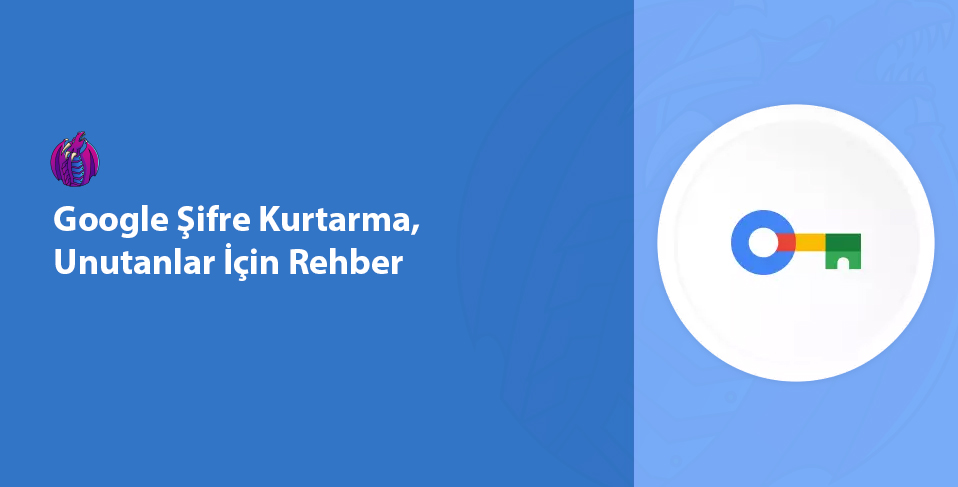
Guide for Those Who Forgot Their Google Password
Login
Google accounts are an indispensable part of our internet life. Those who forgot their Google password can be a big problem for you. Although we connect to search history, Gmail, Drive and many other services with a single password, sometimes we cannot remember this password correctly. In this guide, I forgot my Gmail account password We will offer effective solutions, advantages, disadvantages and different methods to users who say Google password recovery We'll go over the steps you can take to speed up the process and safely get your account back.
1. What is Google Password Recovery?
The “Google password recovery” process is a series of steps designed to help users who have forgotten their Google password regain access to their account. During this process, Google may ask for details such as the phone number associated with the account, an alternative email address, security questions, or remembering a password you’ve used before.
- Advantage: Fast and easy recovery with existing security methods.
- DisadvantageIf alternative email or phone information is not available, the process may take longer.
For example, if you have access to your computer or phone and have previously opened your Google account on a mobile device, the recovery process can be much quicker. However, if you are unable to access this information, additional verification steps may be required.
2. Step by Step Recovery Method for Those Who Forgot Their Google Password
Under this heading I forgot my Gmail account password You will find the basic steps that those who say can apply.
- Go to Google Recovery Page
Official Google Password Recovery Document
Start by entering your account username or registered phone number. - Security Verification
Try to enter the alternative email or phone number associated with your Google account. This will send the verification code and allow you to access your account. - Create New Password
After the verification process is complete, you will be asked to choose a new password. Protect your account by choosing a password that is not easily guessed, a mixture of uppercase and lowercase letters, numbers, and special characters.
The above steps are the fastest way to Google password recovery covers the basic methods of implementation.
3. Alternative Password Recovery Methods
Apart from Google's official recovery screen, you can also try some additional methods:
3.1. Learning the Password from Browser Records
If you have always logged into your account via the same browser, your previously entered password may be stored in the "Saved Passwords" section of the browser. For example:
- Chrome: You can view saved passwords by following the path “chrome://settings/passwords”.
- Firefox: You can see the password record in the "Settings > Privacy & Security > Saved Logins" menu.
Advantage: It is a very fast method.
Disadvantage: If your browser has been updated or your cache has been cleared, you may not be able to access the password.
3.2. Obtaining Information from an Account Open on the Phone
If you still have it on your phone Those who forgot their Google password If your login is open, you can access the recovery options or reset your password from the "Accounts" section in your phone settings. Start the new password creation process directly from your device, I forgot my Gmail account password you can solve your problem quickly.
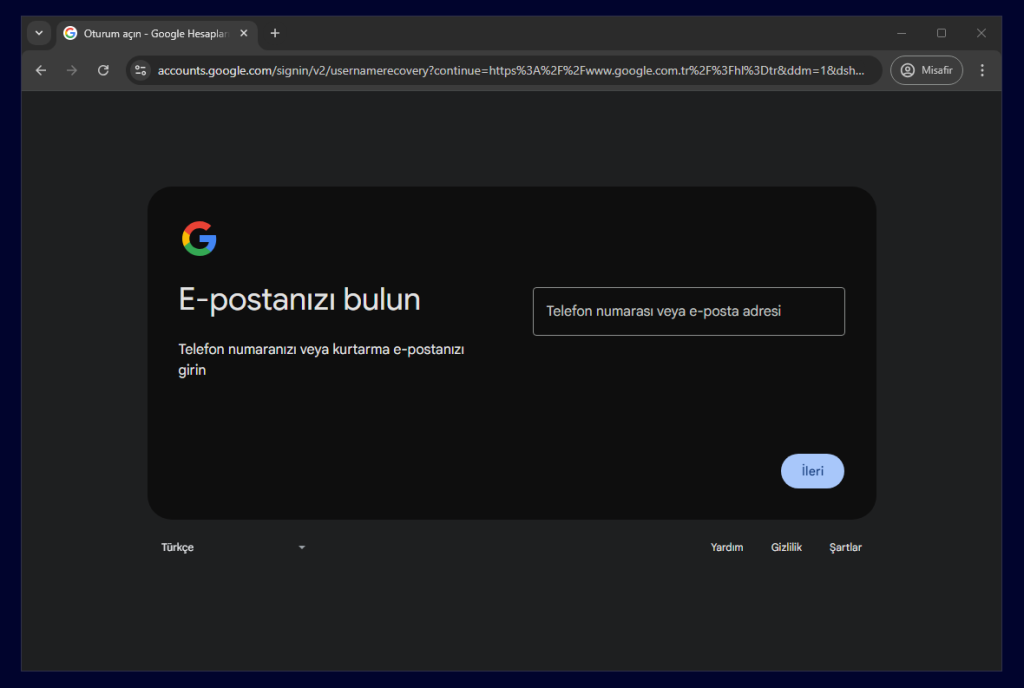
4. Solution for Those Who Forgot Their Google Password on Different Platforms
4.1. Via Computer
If you have your account open in a browser on a computer, Google password recovery You can do this by going to Google's official recovery screen. If you have a previously saved password in addition to the browser, check it via the "Settings> Passwords" section.
4.2. From Mobile Devices
If you are logged into the Google / Gmail application on your Android or iOS devices, you can add a recovery email or phone from the "Settings > Google > Manage" sections and reset your forgotten password. This method is often a quick and practical solution.
5. Forgot Google Password: Pros & Cons Review
| Advantages | Disadvantages |
|---|---|
| Fast recovery options (phone, email, etc.) | If there is no alternative email or phone number, the time may be extended. |
| Thanks to security measures, external interventions are difficult | Technological issues (SIM card access, etc.) add to the obstacle |
| Browser and device records make the process easy | Passwords may not be stored on every browser or device |
6. Account Security Tips
For those who say, “I forgot my Gmail account password, will it happen again?” there are some additional measures that can increase account security:
- Two-Step Verification: Your account cannot be accessed without the code or verification application sent to your phone.
- Recovery Email: Get quick access if you forget your password by defining a different e-mail address.
- Regular Password Change: Changing your password every few months will keep your account safer from additional attacks.
- Managing Browser Cache: Be sure to log out of shared devices and do not activate the option to save password.
7. Frequently Asked Questions (FAQ)
Question 1: My phone number has changed, can I still recover my account?
Answer: Yes, you can recover your account without your old phone number by clicking on the “Use a Different Method” option on the Google recovery screen. There are different verification methods offered, such as an alternative email or a previous password.
Question 2: What can I do if my browser or device keeps no logs?
Answer: In this case, you have to rely on Google's standard recovery method. In such a case, information such as recovery email and previous passwords become important. If you cannot access these, Google may ask for additional information (when the account was last accessed, account creation date, etc.).
Question 3: My account was completely stolen and my information was changed, what should I do?
Answer: To regain account security, you may need to contact official Google support and fill out the “Account Compromise” form. You can speed up the process if you have access to the recovery email or phone number you added earlier.
8. Related Articles on the Site
If you are wondering about other technical issues and web solutions regarding your Google account, to our category here This will give you the chance to learn more about web security, site management and other digital tips.
9. Summary / Conclusion
In this guide, Those who forgot their Google password We have covered the most practical methods, advantages and disadvantages for. Basically, in order to recover the account, using Google's recovery screen correctly, activating the recovery email or phone number and reviewing the browser logs are important steps. In addition, additional methods such as two-step verification and regular password changes should be applied to increase security.
Finally, Google password recovery It is of course easiest to be prepared in advance and define at least one alternative recovery method. In this way, “I forgot my Gmail account password" You can solve your problems much faster and more smoothly. Remember, secure passwords and regular checks will protect you from possible errors and loss of time.


Leave a Reply